Share This:
July 29, 2025 | Uncategorized,
How to purchase 25/26 Season Packages Online
1. On the 25/26 Season Packages page, under the “How to Secure a Season Package” section, click “ORDER NOW”
2. On the top right of the screen, click “Login.”
3. If you have purchased tickets or a Season Package with us before, click on “Forgot your password? Reset here” at the bottom of the page. Reset your password through the email you used to purchase tickets previously.
If you are a new patron, click on “New customer? Register now”
4. Use your credentials to log into your account. Once you’ve logged in, it will say “MY ACCOUNT” in the top right hand corner.
5. Click on “Season Packages” in the top menu options.
6. Under your preferred package name, select the number of tickets you would like under your preferred price level. Then, hit “CONTINUE” at the bottom of the page.
7. You will now see a page with your total price for your Season Package. DO NOT CLICK CHECKOUT.
8. At this point, you will choose your preferred dates and times for each show. Click on “Upcoming Events” in the header to get started.
9. Now you will have access to all the shows for the 25/26 Season. Please select a date and seats for each show that’s part of your package. We have listed the packages and their corresponding show below. PLEASE NOTE: You can select shows that aren’t part of your particular package, but they will be an additional cost added on to your final order price.
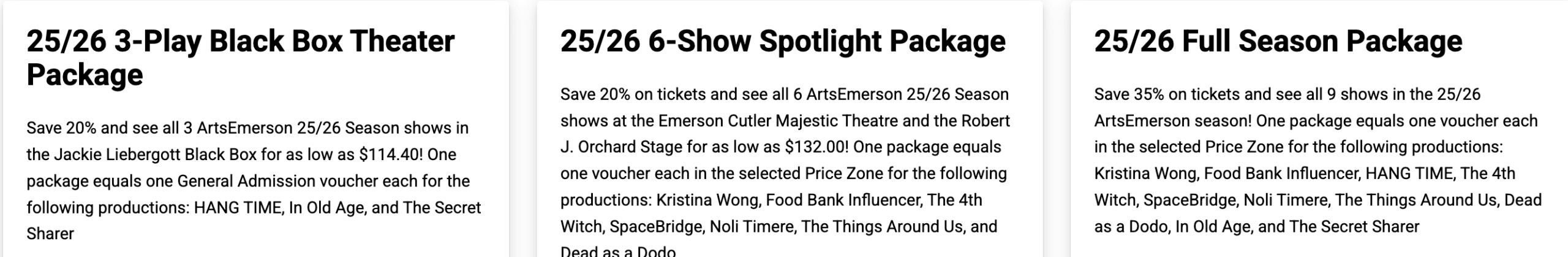
10. At the seating map for each show, scroll to the bottom to find the color that corresponds to your price level and select seats of that color on the map. Hit “CONTINUE” at the bottom of the map page. Then, hit “CONTINUE” on the next confirmation page. For any shows in the Jackie Liebergott Black Box, you will not need to select tickets on the map.
11. Repeat steps 8 through 10 until you’ve selected seats for all of your shows belonging to your package.
12. Hit “CHECKOUT” at the bottom of the page and fill out all required information on that page.
13. Once you’ve completed your payment for your package, you’re done! You will receive a confirmation of your purchase via email
14. See you at the theater!



How do you see the price zones?
Hi! If you are looking at the seating map page, it is at the bottom of the page. Is that what you’re referring to?